
|
The central data creation and entry point for all TracTime products. Used by builders who build
by phase or lot-by-lot. Allows the user to see all lots on 1 page. Revisions, weather delays, workweek
changes, and placing lots on inventory hold are a snap with TracTime. Includes basic report groups
such as Milestone, Option Cutoff, Delivery, Call Point, Projection and Efficiency reports. Also
contains the unique “Catch Up” Report that tells you exactly what you have to do to get back on
schedule and finish on time.
|

|
As the field managers continue to embrace technology, RemoteBuilder PC allows the field easy
access to scheduling data. Dozens of reports are available in the field for instant communication
of job status and all are pre-formatted for fast printing in the field office. Enables actual dates,
delays and notes to be entered on the jobsite. A true synchronization system that handles simultaneous
scheduling changes in the office and the field.
The application, logs and synchronizes to and from the office using mobile devices, such as phones and tablets, enabling
actual dates and delays to be entered on the jobsite and automatically transmitted to the office. Field managers have complete
portability, since they can enter data while walking the job, in the office or at home.
|

|
Loads all TracTime scheduling data into a SQL Server 2005 database. The data is then assessable
for linking with other data stores on your network. Available for queries from TracTime’s ReportBuilder,
our stand-alone report engine. Also allows queries from any report engine that is compatible with
SQL Server 2005.
|
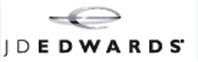


|
TracTime’s accounting module communicates with your existing accounting program. Sends all
vital TracTime scheduling information directly to your accounting system eliminating double entry
and reducing data entry errors. Saves dozens of accounting hours per week determining
the status of contractor and vendor invoices. Current accounting interfaces include JDEdwards, McCosker,
Timberline and more.
|

|
TracTime’s stand-alone report engine generates hundreds of customized reports and allows specific
filtering of data for accurate targeted analysis. Reporting categories include To-Do Lists, Flash
Reports, Contractor To-Do Lists, Summary Reports, Cycle Time Reports and Calendars. All of which
can view one lot, a community, a division or multiple divisions or anything in between.
|
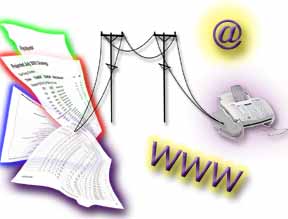
|
Automatically runs desired reports and sends them to your chosen recipients via FAX, email or web
posting. It’s as easy as setting your alarm clock. Set it and forget it. Eliminates the need to
continually run reports and deliver them through a complicated routing procedure. You can rest assured
that everyone is receiving what they need and what they want accurately and on time. A must for
the communication of critical information up and down the management ladder.
|
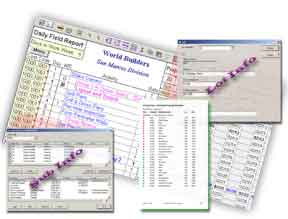
|
Tracks contractor and supplier information and allows contractor-specific reporting. Coordinate
all of the work of a specific contractor or supplier throughout your entire division. The unique
leveling and pooling feature will tell you in advance of critical material or contractor capability
issues. Also prioritizes the work flow for the contractor to tell him where to work today and what
to do.
|
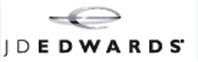


|
The finishing touch in communication between TracTime and your accounting, options and warranty
programs. This module generates TracTime schedules automatically from the information contained
in your accounting, options or warranty systems. As soon as a contract is entered into your other
systems or a lot is released, it is automatically entered into TracTime. Eliminates hours of work
weekly and the need for double entry of construction data.
|
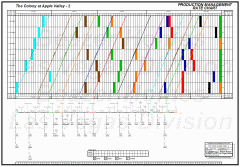
|
This chart is quickly and easily generated with a click of a button from your current OnsiteBuilder
data and the size is up to you, 11 x 17 to wall-size. The chart allows management, field personnel
and homeowner’s to view all lots or a single lot’s progress graphically. Colored milestone lines
serve as a visual display of planned and actual completions, which can be used for historical backup
and future planning.
|